
How to Activate a CD Key on GOG
Updated August 25, 2021
CONTENTS
1. VIDEO
2. HOW TO ACTIVATE A CD KEY ON GOG
3. WHY IS MY GOG CODE NOT WORKING?
Video:
How to activate a CD Key on GOG
1. Open your GOG GALAXY 2.0 launcher and sign in. Once signed in, press the gear icon located at the top left of your screen. Select Add Games and Friends then Redeem GOG Code.
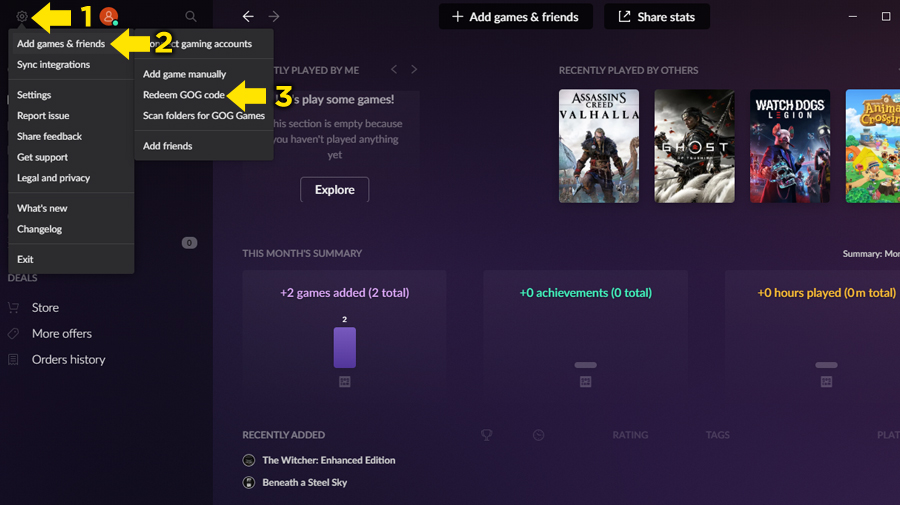
2. Enter your code in the box, complete the CAPTCHA if any and press continue to activate your game.
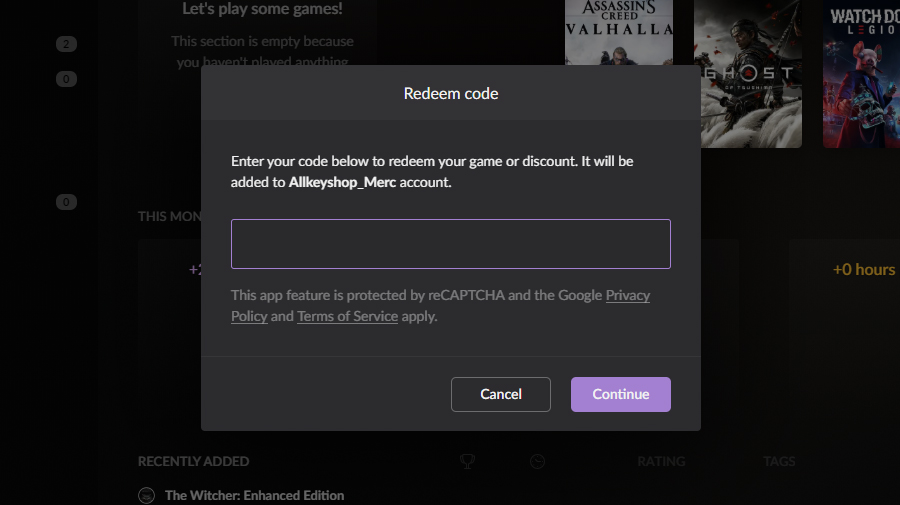
3. In order to download the game, you need to go to Owned Games found at the sidebar. Click on the game you want to download.
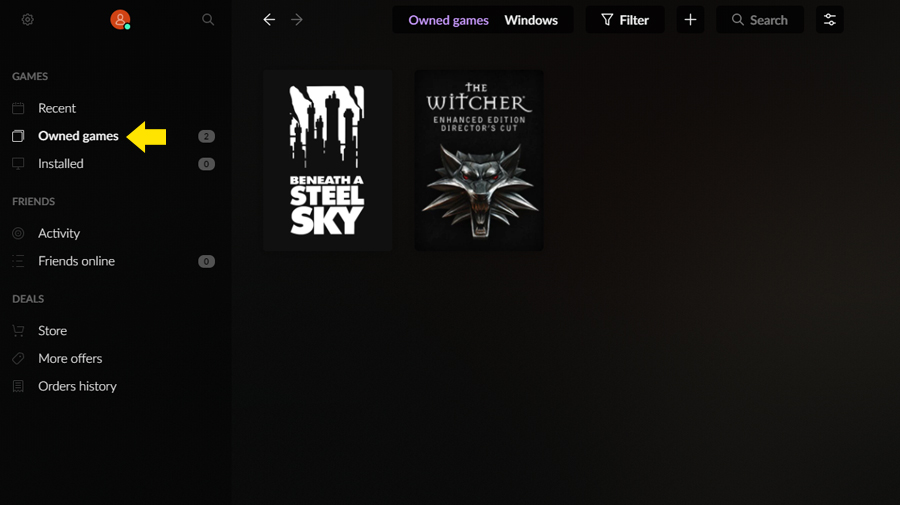
4. Click Install to start downloading your game.
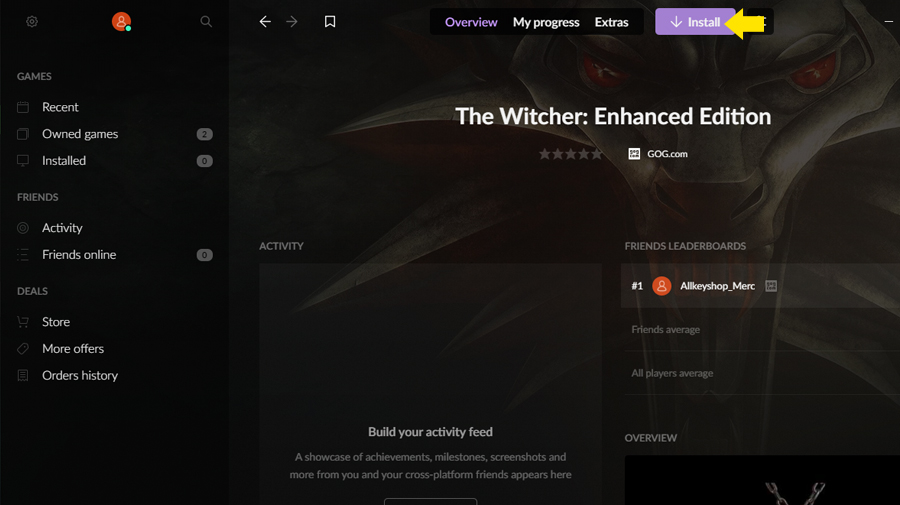
5. Choose your preferred Language and Installation path and press Install. We recommend you to Create a desktop shortcut so you can launch the game directly from your desktop
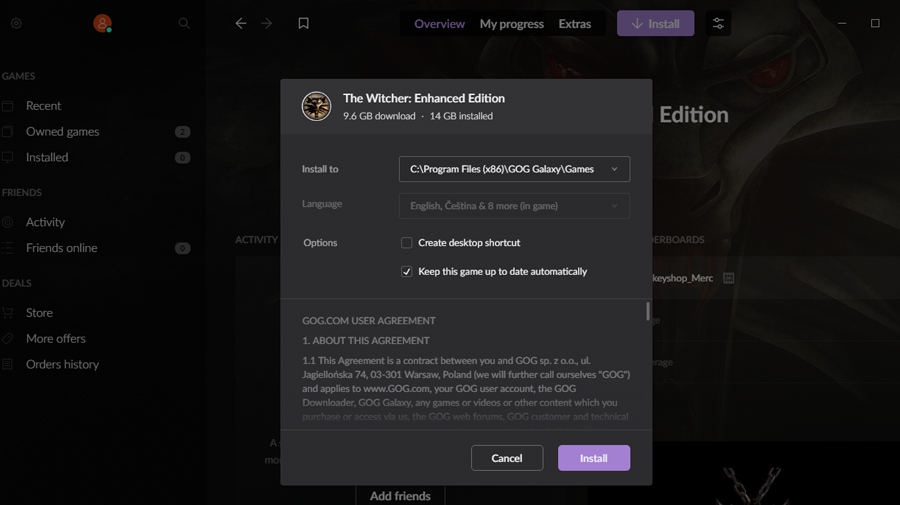
6. The download will begin, and once it’s done you can press on play or launch the game directly from your desktop.
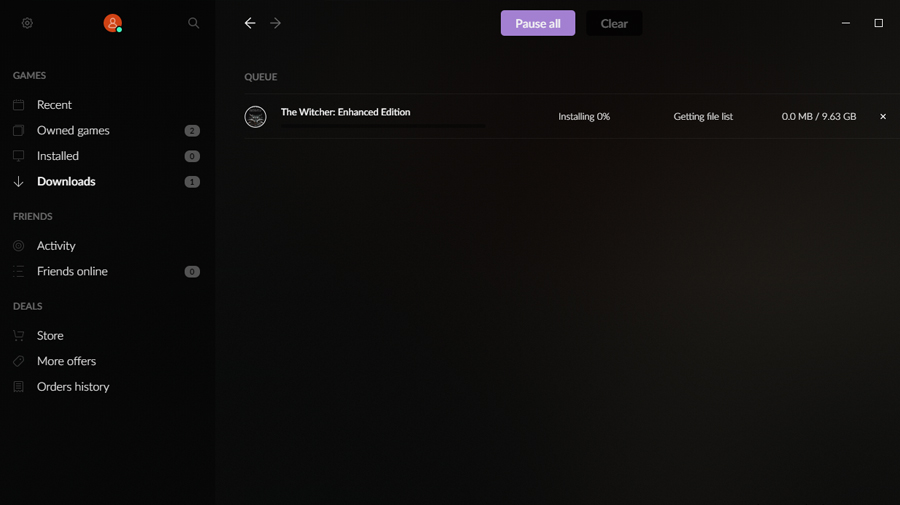
Related topic How to create an account in GOG.
Why is my GOG code not working?
You followed the step by step tutorial to activate your product key, but it’s not working ?
Maybe you are facing an issue while entering your code on the website.
The codes are 18 digit characters long number and letters mixed:
XX123XXX456XXXX789
Make sure you didn’t forget any digit.
Another thing to check, make sure you differentiate: 0 (zero) and O, Q and D (letter), 1 and capital letter i, B and 8, G and 6, etc.
*If you need further assistance or have any other questions you can email us at support@allkeyshop.com we will be more than happy to help you.









