
What to Do If the Key I Bought Doesn’t Work?

Did you buy a game from one of our partner stores and now having issues with receiving or activating your key? Don’t panic! We will walk you through the process of how to go from stressing over the issue to playing your game quickly.
We always advise you to use PayPal when making your purchases and we will explain why at the end of this article.
When it comes to game key issues there are usually two main scenarios: the first is if you have not received the key at all and the second is when you have received your key but you are unable to activate it. Below are a few tips you can try in both cases:
I Did Not Receive My key.
- Confirm that your email address is correct.
- Check your SPAM folder.
- Go into your account history to determine whether or not the transaction has been processed.
I Received My Key but It Is Not Working.
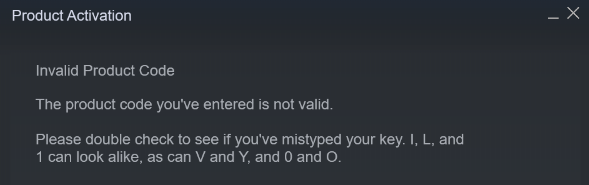
- Ensure that you are activating the key on the correct platform (Steam, Epic, Uplay, etc.).
- Make sure that you copied the complete key.
- If you are typing in the key manually make sure you do not confuse zeroes (0) and Os.
- Check the seller’s email for any special instructions that may have been included.
I’ve Checked Everything and I’m Still Having Problems.
Once you have made sure you have done everything correctly and are still unable able to activate your key or have not received it at all, then it is time to get help from the seller.
Open a support ticket at the seller’s site. These sites usually have a link or button that you can easily find (usually either at the top or bottom of the page) to either initiate a chat session or fill out a support request form.
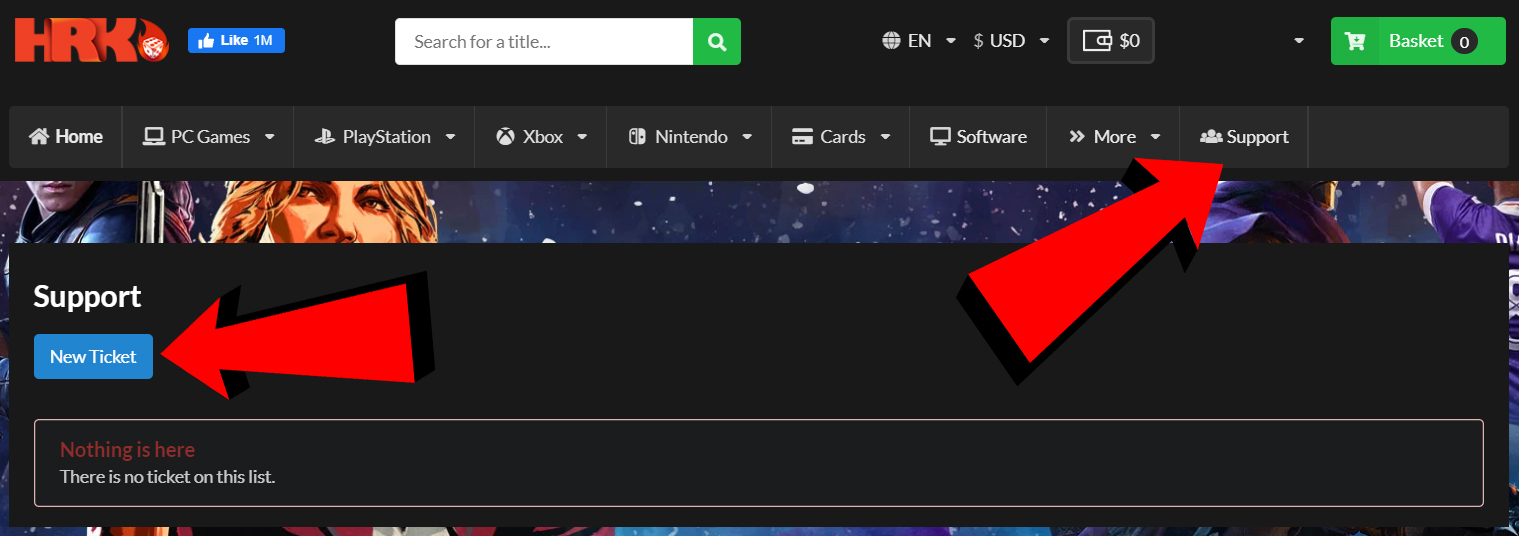
To ensure a quick resolution make sure to prepare the following before contacting their support team:
- Your order number/transaction ID.
- A screenshot of you trying to activate your code.
- A screenshot of the error message you are receiving.
- A screenshot of your game library showing that you do not have the game activated.
Always try to take high-quality screenshots. Make sure to not modify any of the screenshots to make validating them easier for the seller. The seller will use these screenshots as part of their efforts to confirm that you tried to activate the key correctly and that the platform is rejecting it. The seller will also use these screenshots to get a new key for you from their suppliers.
Although it is frustrating, it will take some time for the seller to investigate the issue and get back to you with their findings and offer a brand new key if necessary. Please be patient during this time.
The Seller Is Not Responding or Does Not Want to Give Me a New Key or Issue a Refund.
In most cases, if the seller confirms that the problem was caused by the key that they provided or failed to provide you, they will immediately send you another key or issue a refund. However, there are rare cases where the seller is unresponsive or does not want to take responsibility for the issue. In this case, you will have to take matters into your own hands.
File a dispute with the service you used to pay for your transaction. Usually, this would either be PayPal or your bank.
- With PayPal, it is easy to file a dispute as long as you do so within 180 days of when your transaction happened. This is why we always recommend that our users use PayPal when making purchases as it adds an extra layer of protection.
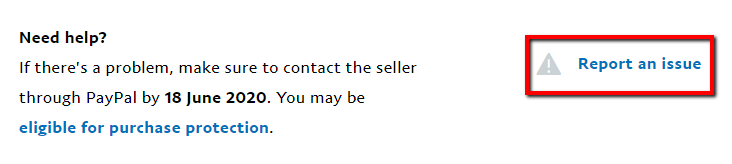
To file a dispute on PayPal it can be as easy as the following:
-
- Log into your account.
- Click on ‘Activity‘ at the top of the page.
- Click on your transaction with the seller to see the transaction’s details.
- Click on “Report an issue” at the bottom.
- Follow the instructions on the page that opens.
- If you have used your credit card or another payment method via your bank, you will need to contact your bank to file a dispute. Take note that the actual process will vary depending on which bank you have used, so it is best to consult with them directly. Also, given that this is a digital transaction, it is best to file your dispute no more than a week after the transaction.
At AllKeyShop, we constantly test all of our partner stores to make sure that they are trustworthy and reliable. We always try to make sure that our partner stores offer high-quality products and the highest level of customer service before, during and after purchase.
In the rare case that one of our partner stores refuses to help you with a transaction or refund non-working keys, do not hesitate to contact our own support team so that we can help you with the issue. We guarantee a satisfactory resolution 100% of the time.










So basically you leave the dispute to Paypal? You do not offer any help in case the seller doesn’t help? I’m interesting in buying keys here, but I had a problem in another site and seems here is just the same level of protection to the buyers: NONE.
Hi Robson,
Regarding your concern, kindly send us a message at support@allkeyshop.com to help you further with your concern.
Kindest Regards,
Riri
Allkeyshop Support Team
Goodevening.
I bought ‘God of war 4’ for ps4 4 months ago.
Before a few days game has locked and i have lost the pass to login.
By the way the email address company sent me to receive the game is in form ‘…..@psn.com”.
Thank you
i buy a key in hrk game and they dont give a key or my money. dont respond to the ticket and in allkeyshop nobody help me either. it will be the last time i buy anything from here thank you
Hello Vera,
We apologize for the issue you encountered. Please directly contact the store merchant while providing screenshots to support your claim.
Our website only compares prices from our list of store merchants. With this, only our store merchants give the user product key as well as the payment transactions.
If you have other concerns, please send us a message at support@allkeyshop.com
Best Regards,
Riri
Allkeyshop Support Team
Scammed by HRK. The key never activated via the bot that was supposed to do so beacuse of some region restrictions and when asked for a refund I get completely ignored. They closed like 5 tickets on me so far without doing anything or even bothering to reply. Never using this site again
i wanted to buy gta5 but when i clicked to buy it from hrk it sent me to gta 4 website and i accidentally bought it bought gta 4
i bought a game from hrk and when i try to get the code i get a “contact support”. support blocked me and no one is replying to me for 3 days now, nice partner sites and nice support lol