How to Edit PDF on Windows in 4 Simple Steps
5 months ago | Gaming News Editing PDF files is not that easy. You can only make changes if you have the right editing tool, but Windows does not offer such an option to its users.
Here’s how to play games after Windows crashes without having to reset your computer.
By  Daniel
Daniel

|
Key Facts
|
We’ve all, at some point, been playing a video game only for it to crash, forcing us to pull our hair out as we restart the computer.
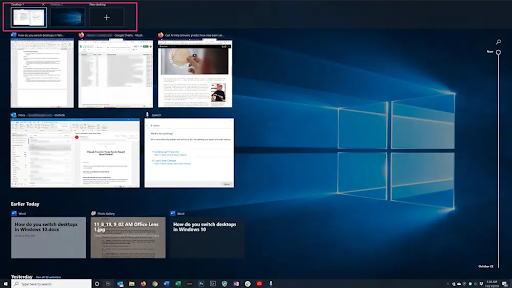
Now, if, like me, you get frustrated from a game hanging or freezing, taking over your monitor and leaving you unable to come away from the game even with Alt+Tab, leaving you unable to access Task Manager.
There is a solution that you may not know, and it’s thanks to a lovely new feature on the latest Windows versions, and it doesn’t require you to slam down on Alt+F4.
When a game hangs or freezes, press CTRL+Shift+ESC, then press Windows+Tab and click on New desktop on your taskbar at the bottom of your screen.
From here, you can move all your currently open windows to the new virtual desktop by dragging and dropping them over into the new screen.
Once there, you can now click on Task Manager and close the game, causing you all the problems.
So, next time you have a game freeze, crash, or hang, just create a New desktop and stay away from the reset button.
Allkeyshop is the best place to buy the best games at the lowest prices, and we even have a browser extension that helps you find the best discount codes, coupons, and prices instantly.
Download the Allkeyshop Browser Extension Free – SAVE MONEY
For all the latest video game news, trailers, and best deals, make sure to bookmark us.
You can find all the best and cheapest online deals on Windows 11 CD keys, game codes, gift cards, and antivirus software from the verified CD key sellers on our store pages.
5 months ago | Gaming News Editing PDF files is not that easy. You can only make changes if you have the right editing tool, but Windows does not offer such an option to its users.
11 months ago | Gaming News Initially reported as 23H2, Microsoft has instead decided to keep working on it while releasing the 23H2 Build 22631 as Preview download, and instead roll out the new features in the 22H2 22621.2361.
11 months ago | Bundle Adventure, strategy, and humor await in the HeroCraftPC humongous collection on Humble Bundle, where you can pick up 17 high-quality games for less than €25 at the time of writing, bolstering your Steam library and saving you more than €150.
1 years ago | Deals Before you buy a Windows Key, there are some commonly asked questions that we will address in this article.
1 years ago | Gaming News Microsoft has now added native support for RAR and 7-Zip to the Windows 11 operating system.
You must be logged in to post a comment.


Link your Steam profile to Allkeyshop
Spin the wheel and win Gift Cards

Or win points to turn the wheel again and join the Discord event

Feeling Lucky ? Win PS5, Xbox Series X or 500€ Amazon Gift Cards








