How to Edit PDF on Windows in 4 Simple Steps
1 months ago | Gaming News Editing PDF files is not that easy. You can only make changes if you have the right editing tool, but Windows does not offer such an option to its users.
Windows 11 launched earlier this year, and for many, it brought much-needed changes and features for gamers. With the latest Insider Preview Build, 22523, Microsoft hopes to tweak and improve the operating system for a better user experience.
By  Daniel
Daniel
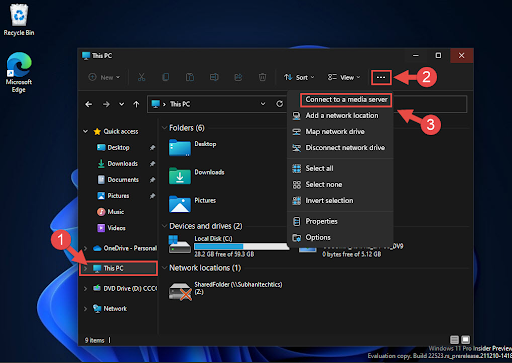
The Windows 11 Insider Preview Build 22523 tweaks Task View, File Explorer, and Control Panel.
The changes are an attempt by Microsoft to streamline various settings and options and move them into different areas of the OS.
For me, the Snap Group feature has been a fantastic feature, and the new changes will hopefully make things easier for anyone who works from home and needs multiple windows and apps open on their desktop.
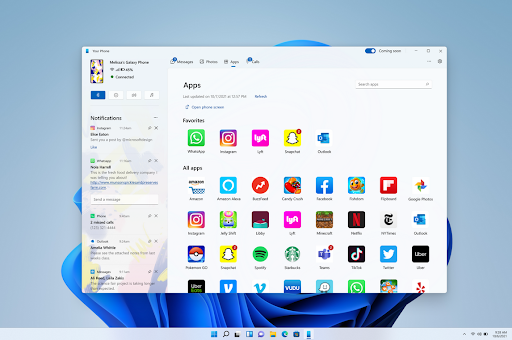
Windows 11 has not been without its faults, and the new fixes attempt to address issues with the Taskbar, File Explorer, Widgets, Settings, and Input features.
Taskbar

The Windows 11 Taskbar changed drastically from Windows 10, with a new look and layout, but Microsoft looks to fix a few minor issues with the upcoming patch.
Another fix to the Taskbar will hopefully allow you to preview widgets once more by hovering over the icon, and links should open when clicked.
File Explorer
File Explorer has a few tweaks throughout the fixes, but one in particular addresses the loss of keyboard focus when using F2 to rename OneDrive files. Hopefully, this should no longer happen.
Input
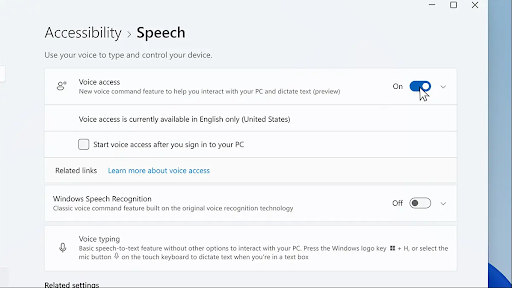
Input fixes come to voice typing and pen use, with several crashes and issues addressed.
Settings

Changes to Settings fix various issues affecting search results and content loss when opening windows.
Other Fixes
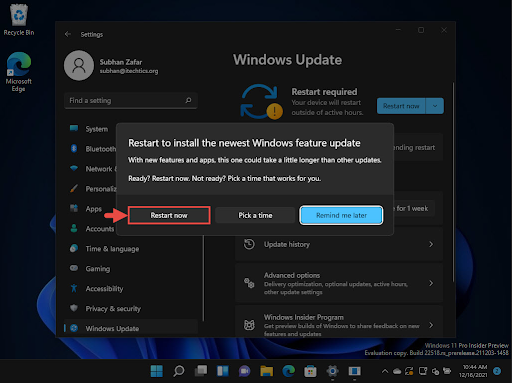
Other fixes in the latest Windows 11 update fixes crashes, issues, and missing information in certain apps.
Windows 11 Known Issues
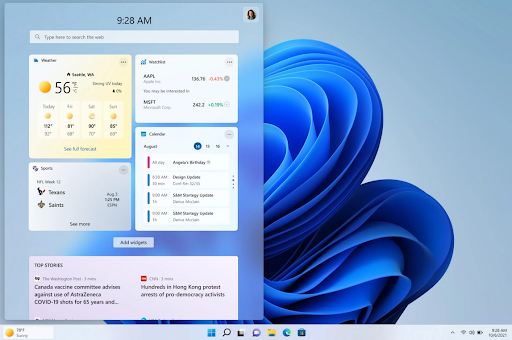
There are plenty of other bugs, errors, and crashes when using the Windows 11 OS.
We’ve listed a few known issues below, with Microsoft looking to fix these in early 2022.
Windows 11 Insider Preview build 22523 is the final flight for insiders for 2021, and Microsoft is looking to release it to everyone in the fall of 2022 with Windows 11 22H2.
The changes and fixes listed so far can change before the patch releases in the next Windows 11 feature update.
If, like us, you are enjoying using Windows 11, why not drop us a comment and let us know which feature you’re looking forward to the most and what addition or enhancement you would like to see for gamers.
For all the latest video game news, trailers, and best deals, make sure to bookmark us.
You can find all the best and cheapest online deals on cheap CD keys, game codes, gift cards, and antivirus software from the verified CD key sellers on our store pages.
1 months ago | Gaming News Editing PDF files is not that easy. You can only make changes if you have the right editing tool, but Windows does not offer such an option to its users.
7 months ago | Gaming News Initially reported as 23H2, Microsoft has instead decided to keep working on it while releasing the 23H2 Build 22631 as Preview download, and instead roll out the new features in the 22H2 22621.2361.
8 months ago | Bundle Adventure, strategy, and humor await in the HeroCraftPC humongous collection on Humble Bundle, where you can pick up 17 high-quality games for less than €25 at the time of writing, bolstering your Steam library and saving you more than €150.
10 months ago | Deals Before you buy a Windows Key, there are some commonly asked questions that we will address in this article.
11 months ago | Gaming News Microsoft has now added native support for RAR and 7-Zip to the Windows 11 operating system.
You must be logged in to post a comment.


Link your Steam profile to Allkeyshop
Spin the wheel and win Gift Cards

Or win points to turn the wheel again and join the Discord event

Feeling Lucky ? Win PS5, Xbox Series X or 500€ Amazon Gift Cards









