The Forgotten City and 1 More Game Free To Claim Today
| Gaming News Get The Forgotten City & 1 more FREE today via Allkeyshop Gaming News! Don't miss out on these amazing deals and save Money on the next Key Deal.

The Fallout series is currently heavily hyped. The reason for this is the new TV series on Amazon Prime, which has brought many new players to the game and encouraged old players to replay the games. Just a few days ago, the Anniversary Update for Fallout 4 was released, but unfortunately, this has caused problems for many mods. Learn all about it and how to fix the problem here.
|
Main Information
|
For those who have only known the base game of Fallout 4 until now, there are currently no problems. The Anniversary Update has brought some new features to the game, making it even more worthwhile to continue playing. However, many players have installed external mods to change the game. This allows for the implementation of new enemies, areas, weapons, and much more into the game.
These mods are not official from Bethesda but were developed by fans of the game series and can be installed for free at Nexus Mods. Many mods require the Fallout 4 Script Extender (F4SE). This makes it possible for many mods to function in the game. Unfortunately, the Anniversary Patch of Fallout 4 has changed so much in the game’s code that this mod, and thus almost all others, no longer work.

Ianpatt, the programmer behind F4SE, has been working on creating a new version of F4SE for several days now. He has adapted the newer Script Extenders from Starfield and Skyrim to Fallout. There are already some Early Builds of the new extender, but these are more intended to find errors.
But it’s not just Ianpatt who has to update his mod, all programmers of the actual mods also have to take care of their mods again. Since despite the new F4SE, some things need to be changed in their own mods.
When Ianpatt finishes updating F4SE is not yet clear. He keeps posting updates, so you can stay up to date.
Don’t want to wait any longer to continue playing with mods? Fortunately, there is also a way to continue playing immediately, even if it’s a bit more complicated. There is the option to revert the game to the version before the Anniversary Patch. This way, you can then use the old version of F4SE and all old mods.
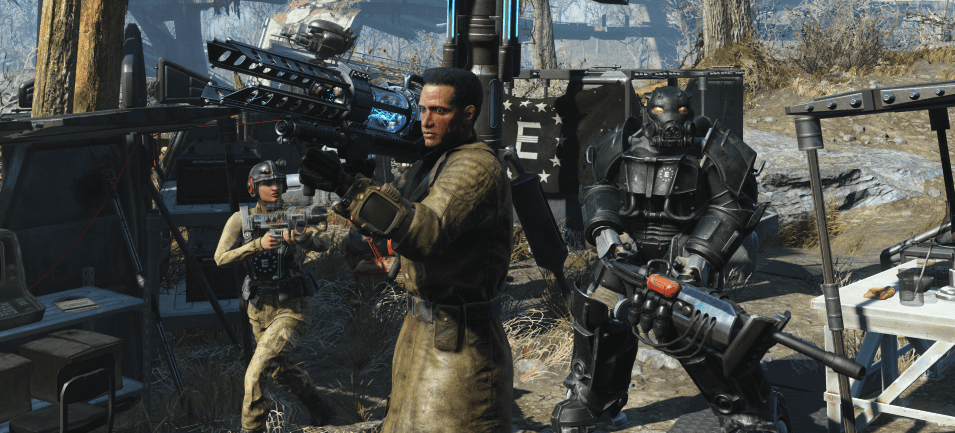
But it’s important to work properly. Some files need to be downloaded and replaced, so be sure to read the following guide carefully to ensure everything works perfectly. Here’s the guide to reverting Fallout 4 to the old version. Under the F4SE post, you’ll find download links to the old versions in many languages, so be sure to check back there. Then read the pinned post by Destructionares, he explains everything you need to do.
Do you want to play Fallout with or without mods? Then you’ve come to the right place at AllKeyShop. Because AllKeyShop compares prices from over 60 verified merchants for you and can always show you the best price for video games. This way, you can save on almost every game, and the comparison takes no more than 10 seconds. So from now on, compare all your games with AllKeyShop and save your money. Fallout 4 is also available on Xbox Game Pass, so you can play the game for free.
Download the free AllKeyShop browser extension now – SAVE MONEY
To stay up to date on the latest video game news, trailers, and best deals, you should bookmark us.
You’ll find all the best and cheapest online offers for CD keys, game codes, gift cards, and antivirus software from verified CD key sellers on our shop pages.
To not miss any news from AllKeyShop, subscribe to us on Google News.
By  Kilian
Kilian
| Gaming News Get The Forgotten City & 1 more FREE today via Allkeyshop Gaming News! Don't miss out on these amazing deals and save Money on the next Key Deal.
4 hours ago | Gaming News Attention PS Plus gamers! Snag a huge discount on Syberia – The World Before this month via Allkeyshop. Enjoy an epic adventure at a fraction of the price. Syberia: The World Before is a graphic adventure game which features a dual narrative, following the stories of Kate Walker and Dana Roze. Kate Walker is a […]
5 hours ago | Deals As part of an exclusive promotion, Planet Zoo, the zoo-themed simulator and management game by Frontier Developments, is available with a 20% discount on the PlayStation Store. A discount not to be underestimated for this relaxing and family-friendly game, full of animals. Where to Find the Best Prices for Planet Zoo PS5 Keys Planet Zoo […]

11 hours ago | Deals Assassin's Creed Valhalla is an open-world RPG where you play as Eivor, a Viking raider seeking riches and glory and a place in legend. Lead epic raids against the Saxons and cut them down in brutal and intense battles where you can unleash your dual-wield weapons in a flurry of devastating attacks.
15 hours ago | Deals The Reinforcements Pack is the best way to prepare for the game, with the DLC offering 16 weapons, 60 consumables, an exclusive uniform, and a Pioneer Title for whatever platform you purchase it for.
You must be logged in to post a comment.


Link your Steam profile to Allkeyshop
Spin the wheel and win Gift Cards

Or win points to turn the wheel again and join the Discord event

Feeling Lucky ? Win PS5, Xbox Series X or 500€ Amazon Gift Cards








Fallout 4 is a great game, but the vanilla can be made better with some mods, especially the QoL ones.
Just like every game, when an update arrives mods become broken, or outdated. So modders need to update them to the current game version.
Still, with the info included on this article, you can rollback your game version to keep on playing without having to worry about mod issues that would absolutely appear if you run them with an updated game version.
Currently playing Fallout 4 in these days, although I’m not much into Mods as I want a vanilla experience some Mods are defintely recommended, especially those that are aimed at QoL improvements. There are definitely stuff you might want to remove or tweak thanks to mods. I’ve decided to keep playing Modless for now, but this might come in handy if things do get a bit hard on me (headbobbing, remove certain visual effects and more).