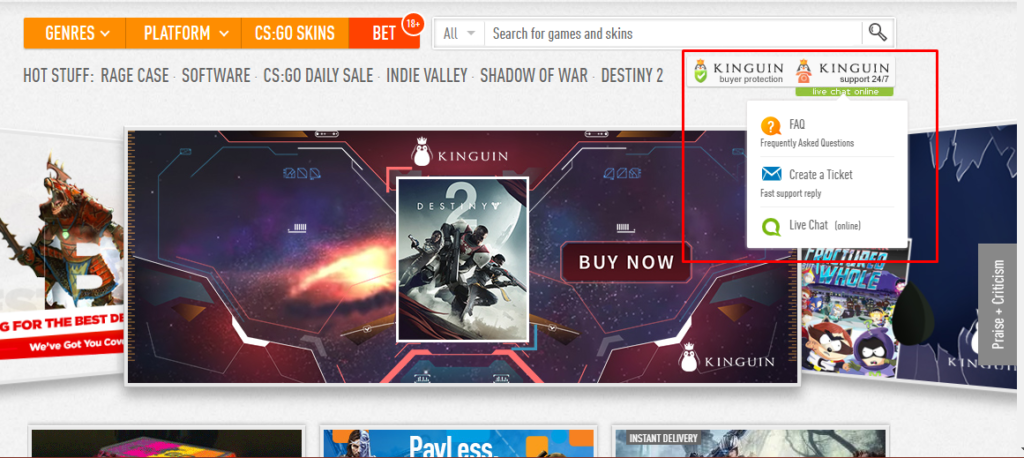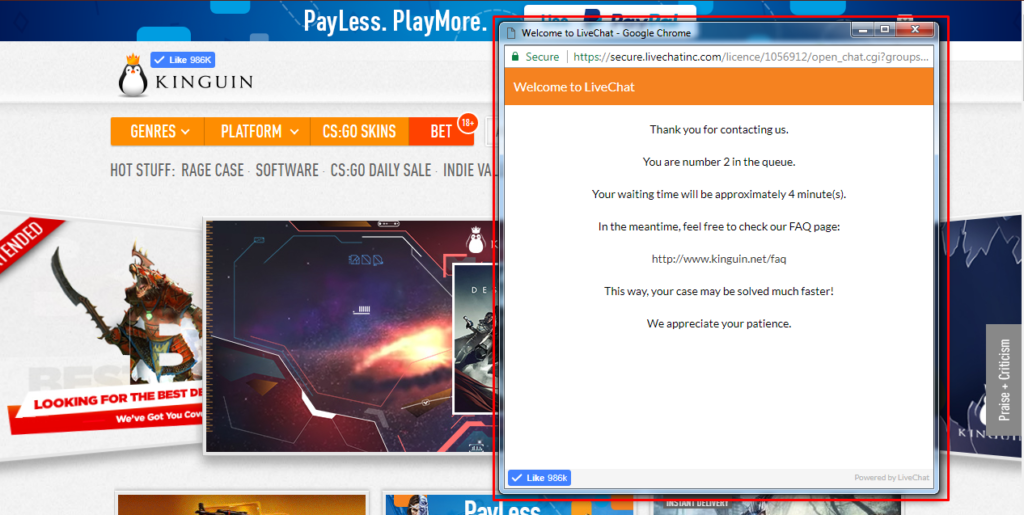How to get a Refund on your Game/CD key purchase
Updated December 17, 2019
How to get a Refund on your Game/CD key purchase?
In the vast majority of cases, you might get a refund only if you haven’t used the key.
1. Contact the store’s customer support page or live chat where you bought your game/cd key. (contact/support page is usually found on the top or at the bottom of the homepage)
2. Be sure to gather all the possibly required data that the customer support department might need.
- Order ID
- Transaction Number
- Date of Transaction
- Method of Payment
3. Discuss with them the reason and their policy on refunds (usually if you have used the key then you can’t refund).
*Please do take note that not all store agrees to a refund especially if the mistake was not made by the store itself.
4. If the Store did not send you a response or you didn’t like the response, you can contact us via email on support@allkeyshop.com so we can try to escalate the issue to our support team (attach the conversation with the store if possible).