
Updated December 5, 2019
What is the wishlist and how you can access it.
The wishlist is an archive collection of your favorite games that you can choose from our site.
It is where users can choose the games they want to bookmark for future giveaways and rewards program that Allkeyshop.com use as a basis for sending prizes to users and participants.
This is also a good tool to gauge and check the games that are in demand which we can use to know the next game that we will add in Steamkeybox.com
How can i access my wishlist?
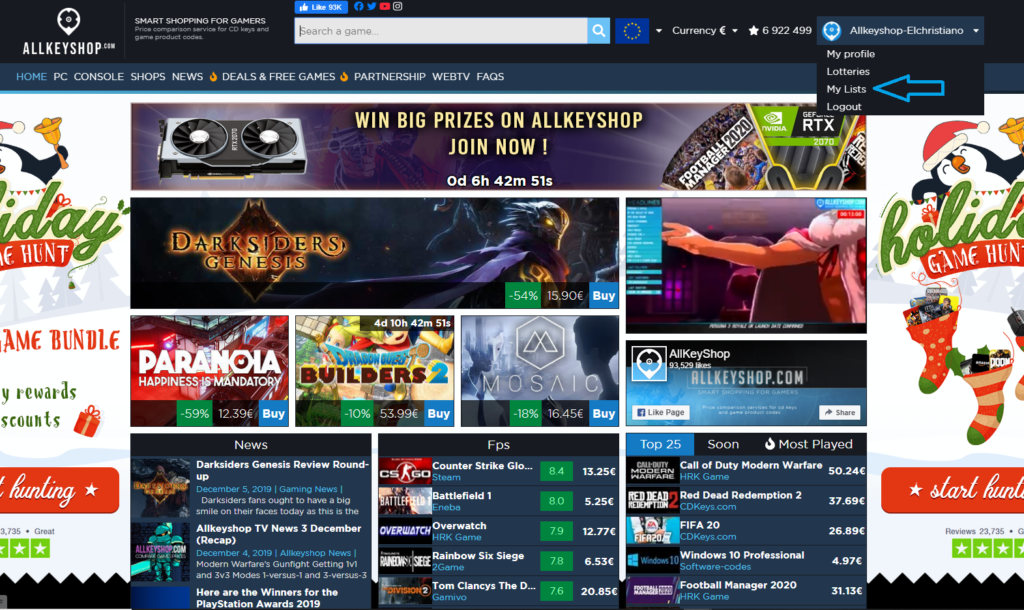
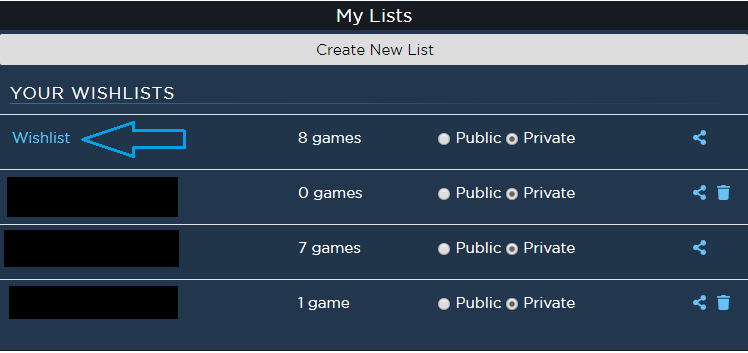
Example picture.
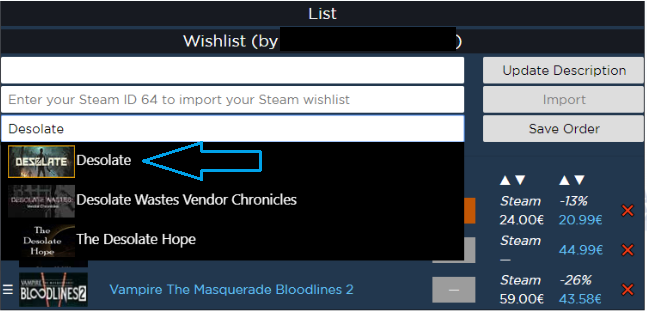

Always be sure to make your wishlist and keep it updated!
*If you need further assistance or have any other questions you can email us at support@allkeyshop.com, we will be more than happy to help you.


Link your Steam profile to Allkeyshop
Spin the wheel and win Gift Cards

Or win points to turn the wheel again and join the Discord event

Feeling Lucky ? Win PS5, Xbox Series X or 500€ Amazon Gift Cards
