
Steam Family Sharing: How to share a Steam game library

“Some games are not eligible for family sharing, meaning you won’t be able to share them with your main account.”
WHAT DO YOU RECEIVE WHEN YOU PURCHASE A GAME ON A STEAM ACCOUNT?
See the details
- Access to an email: login details and password
- Access to a Steam account: username and password
On the Steam account, the game you purchased will already be available.
You can play directly on this new account or make the game available by sharing it with your main Steam account.
To play this game on your main Steam account, you must make it accessible from the new one you just acquired.
To do this, follow the guide below; it should take at most 5 minutes.
Sharing a Steam Game Library in 3 Steps:
1: From the Steam launcher, log in by clicking + and enter the credentials of the new account you purchased.
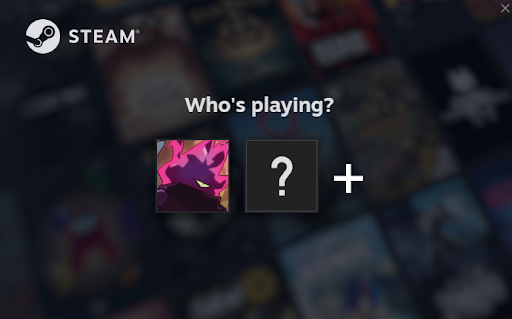
2: In the top left in the Steam / Family tab: activate eligible accounts and authorize the library sharing on this device.
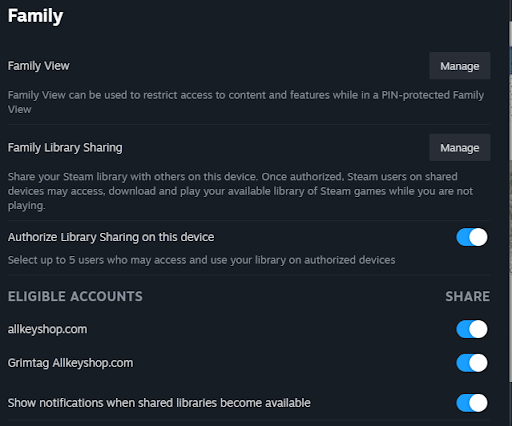
3: Click on “Manage.”
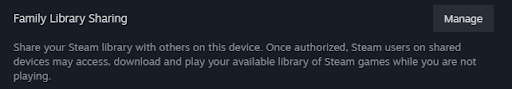
Ensure you can see the PC’s name and the main Steam account on which you will play.
Once the three steps are completed, you must only switch to your main account to play the shared games.
Steam Library Sharing Security and Advice on Purchasing Steam Accounts.
We recommend you adhere to the following points to maximize the security of this account.
To safeguard your purchased Steam account and prevent unauthorized access, we recommend adhering to the following guidelines:
To maximize the security of this account, you can apply our advice and thus make your Steam accounts inaccessible to others.
When you buy a Steam account, you receive two pieces of information that allow you to:
- connect to an email box linked to the Steam account.
- connect directly to the Steam account.
Protect your Steam accounts in 3 steps.
- As soon as you receive it, we advise you to immediately change the email address linked to the Steam account and use one only you can access.
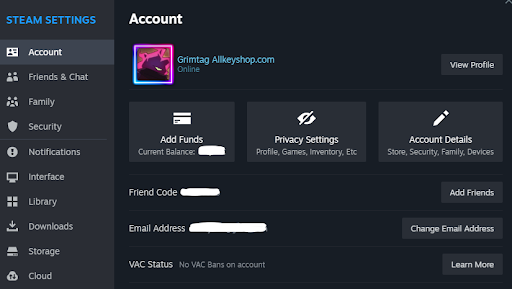
- We also suggest you change the password for the Steam account.
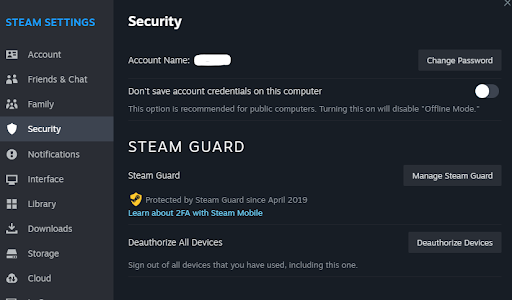
- Lastly, you should activate Steam Guard to ensure maximum security for this Steam account.









