
How to activate a CD Key on Battle.net
Updated October 9, 2022
Quick Guide to activate battle.net key
- Login to your Battle.net Account.
- On the top right corner : click your account
- Select Account setting
- Enter the Key, then click Redeem Code
- Follow the prompts to download the game.
CONTENTS:
1. HOW TO ACTIVATE A GAME CODE ON BATTLE.NET
2. WHY IS MY BATTLE.NET CODE NOT WORKING?
How to activate a Game Code on Battle.net
Login to your account on Battle.Net.
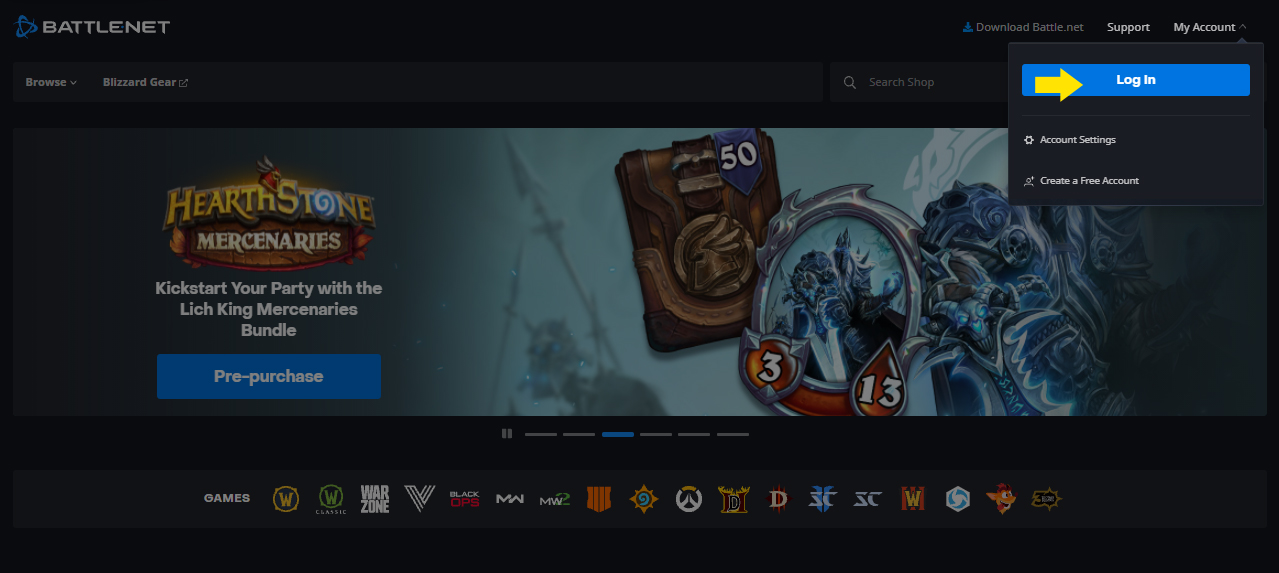
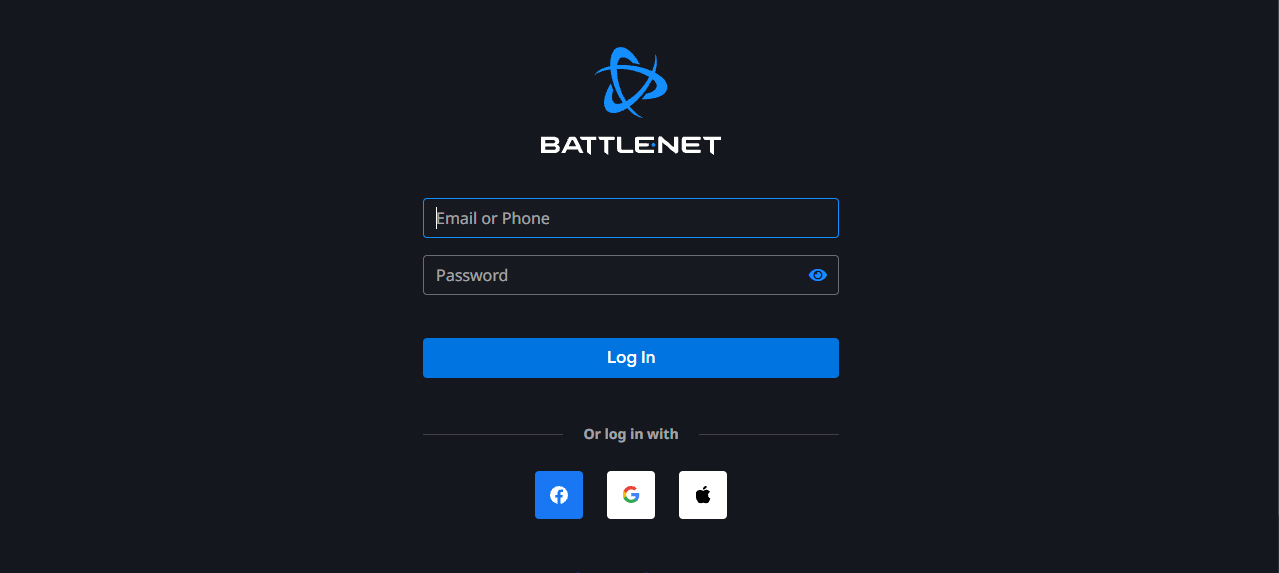
Click your Username, then select Account Settings. You will be directed to the Account Overview page.
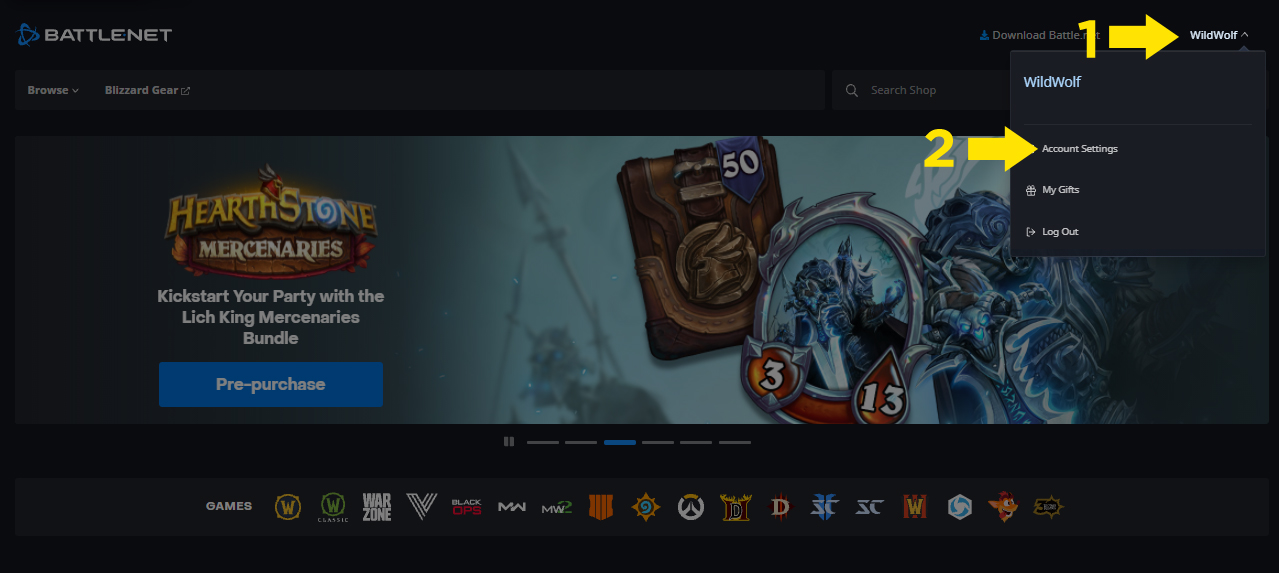
Enter the code under the REDEEM A CODE section, then click Redeem Code.

Why is my Battle.net code not working?
You followed the step by step tutorial to activate your product key, but it’s not working ?
First of all, most of the Battle.net codes are region specific and must match your Battle.net account region before you can claim them. Region-specific codes cannot be transferred from one region to another. If you’re having trouble claiming a code, be sure the code was entered correctly on the Code Redemption page.
If your code is matching your Region Account, maybe you are facing an issue while entering your code on the website.
The codes should be 20 digit characters long, grouped by 4 and separated by dashes:
XXXX-XXXX-XXXX-XXXX-XXXX
Make sure you didn’t forget any digit.
Another thing to check, make sure you differentiate: 0 (zero) and O, Q and D (letter), 1 and capital letter i, B and 8, G and 6, etc.
*If you need further assistance or have any other questions you can email us at support@allkeyshop.com we will be more than happy to help you.










