
How to Redeem a Nintendo Switch Code on Nintendo eShop
CONTENTS
- How to redeem a Switch code on Nintendo eShop
- How to redeem a Switch code on the Nintendo Switch console
- Why is my Nintendo code not working?
HOW TO REDEEM A SWITCH CODE ON NINTENDO ESHOP
- Head to Nintendo eShop
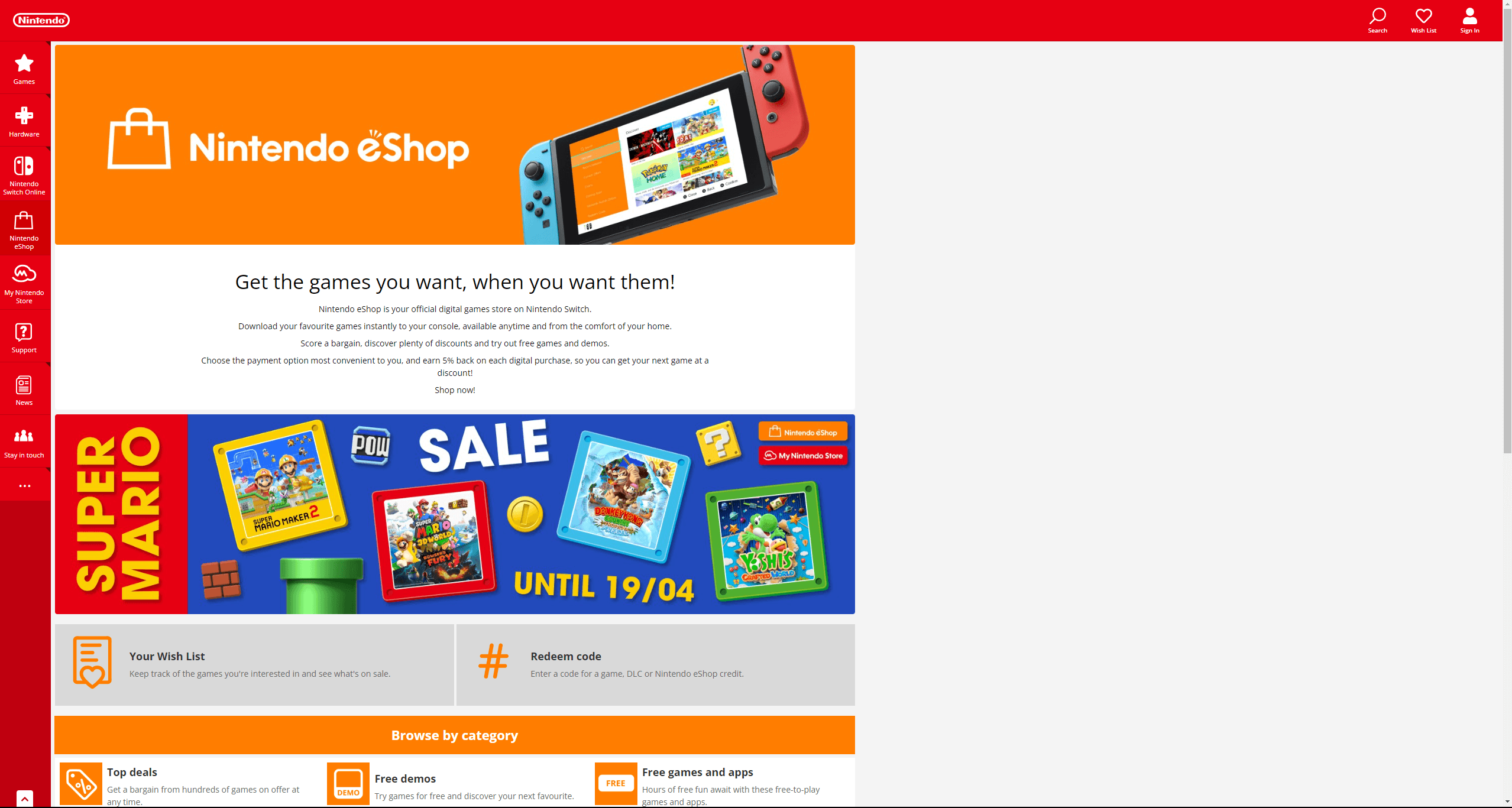
- Click on the profile icon in the top right of the homepage
- Log into your Nintendo account or create an account
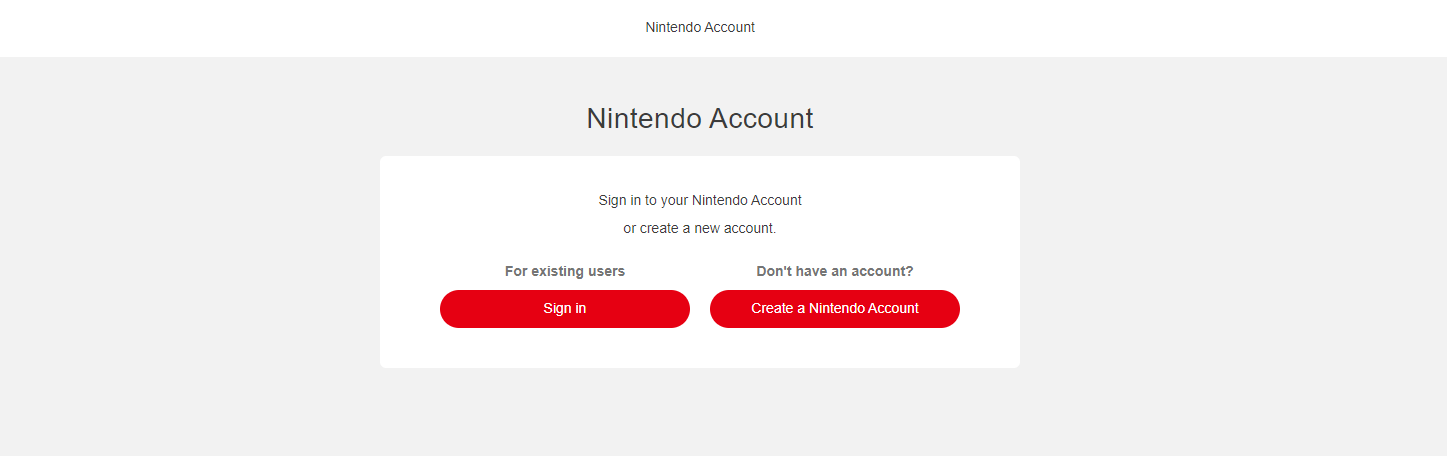
- On the Nintendo eShop homepage, click on “#Redeem Code“
- Enter your 16-character code
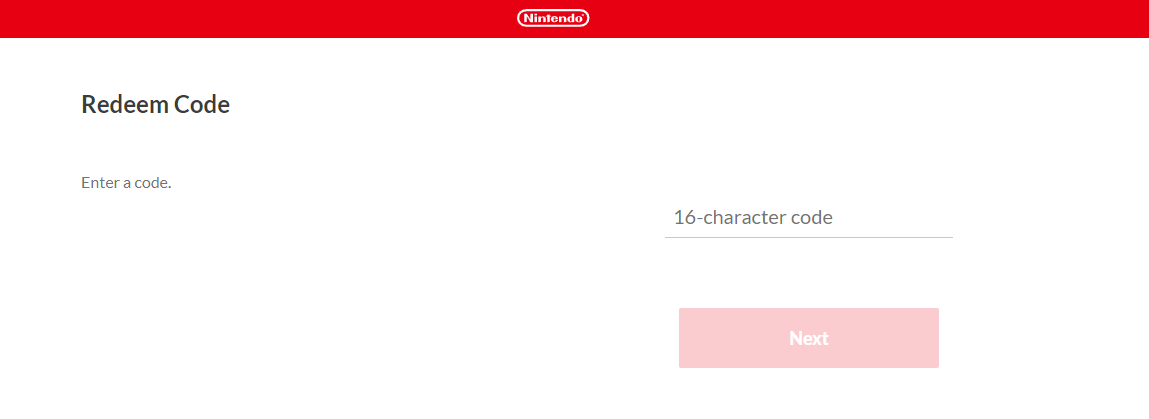
- Click “Next”
HOW TO REDEEM A SWITCH CODE ON THE NINTENDO SWITCH CONSOLE
- Select “Nintendo eShop” on the HOME menu
- Choose the account you want to redeem the code for
- Select “Enter Code” from the menu on the left
- Enter the 16-character code
WHY IS MY NINTENDO CODE NOT WORKING?
If your Nintendo code is not working, try the following:
- Double check you have entered the code correctly
- Make sure you are typing correct digits such as 0 (number) and O (letter)
- Check where you got your discount code from and read any tutorial and information








