How to Edit PDF on Windows in 4 Simple Steps
23 days ago | Gaming News Editing PDF files is not that easy. You can only make changes if you have the right editing tool, but Windows does not offer such an option to its users.

Initially reported as 23H2, Microsoft has instead decided to keep working on it while releasing the 23H2 Build 22631 as Preview download, and instead roll out the new features in the 22H2 22621.2361.
Particular focus of this update is given to AI powered tools, although Microsoft is keeping an eye on gaming as a whole introducing some features in both the latest and preview build.

The biggest feature is definitely the new Copilot, as the name implies it’s an AI based virtual assistant that seems to be able to help you in almost everything. Thanks to it being powered by GPT-3 and seemingly GPT-4 in creative mode, Copilot is able to activate and access apps as well as do complicated tasks as you ask it via chat or voice. Allowing for a powerful assistant for your workflow , as well as for your entertainment or lighter tasks.
Not only that but also Paint, Clipchamp and the Snipping Tool has been upgraded with AI, allowing for easier and faster editing. With the preview build taking it a step further with the AI being able to generate content based on your inputs.
But it’s not just AI, in fact Notepad will finally be able to save your session allowing you to resume your work later without interruptions. Both Outlook and File Explorer will receive a fresh coat of paint, with a more modernized look with an ease of access and more intuitive positioning of the tools, as well as a new Gallery page to help you manage your Photos all at once. As well as a Backup app that allows it to remember your specific settings for applications
In the Insider Preview we’ll notice that Chat has been replaced, or to be more precise improved with Teams integration, thus being able to use it from the get go on a new installation, as well as new integrations with Phone Link, being able to use your Android device to send, receive SMS and links using your phone number. As well as other minor tweakings. While the confirmed upcoming features other than adding more AI features, seems to also improve the overall experience of Windows 11 from the get go, from which the integration of native support RAR, 7-zip, TAR, and GZ files. An integration for RGB lighting without the need to install third party software directly from your Settings tab, being able to also hide time&date from the taskbar etc.
Microsoft hasn’t forgotten about Gaming. And in fact they are introducing Instant Games on the Microsoft Store. Allowing users to directly play casual and lighter games from the store itself without the need to download anything. As well as with the new Teams integration, a new Play Together widget has been added to the Game Bar allowing your friend to join in your gaming session to chat and watch your session and more.
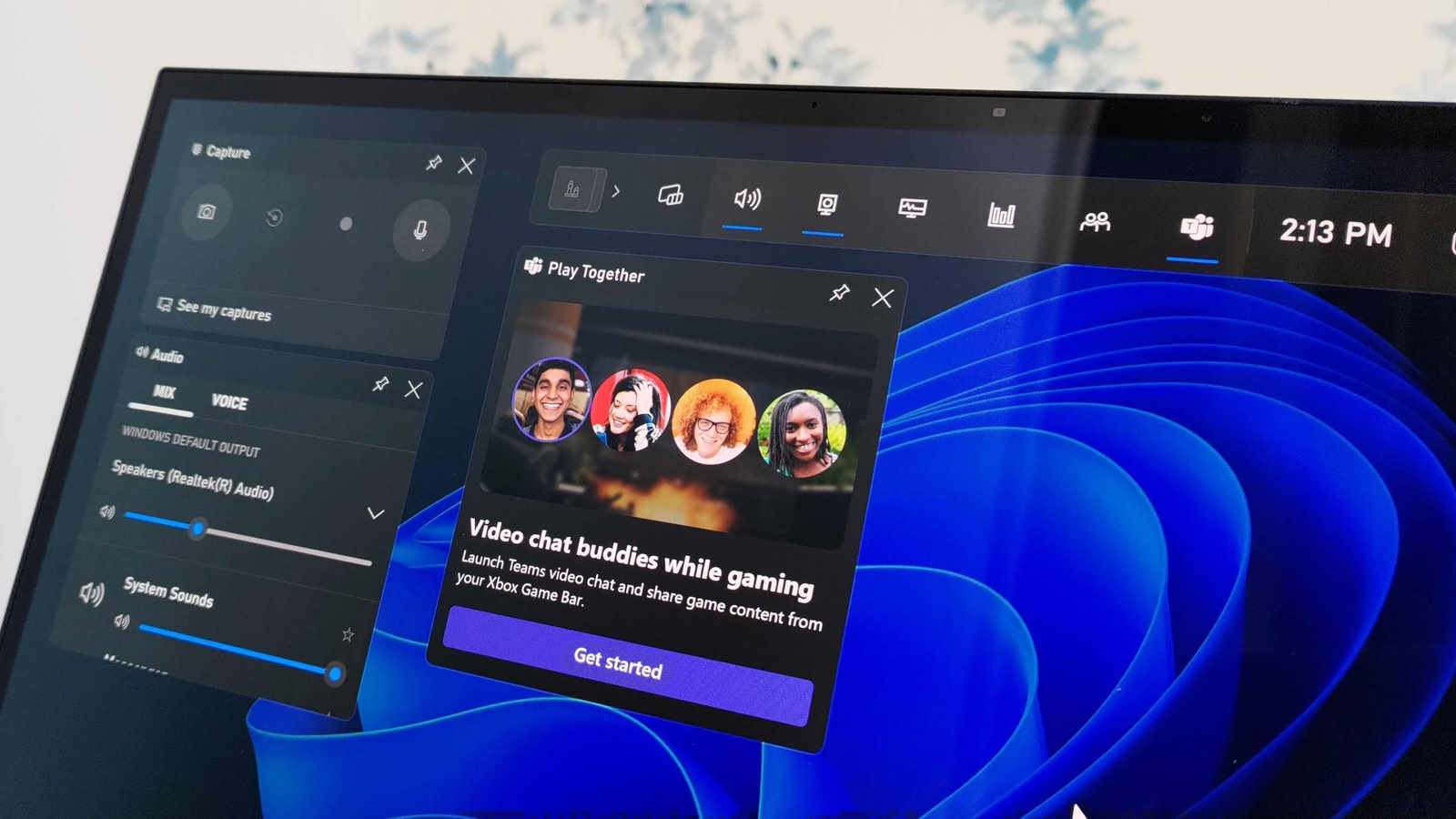
Allkeyshop is the best place to buy the best games at the lowest prices, and we even have a browser extension that helps you find the best discount codes, coupons, and prices instantly.
Download the Allkeyshop Browser Extension Free – SAVE MONEY
For all the latest video game news, trailers, and best deals, make sure to bookmark us.
You can find all the best and cheapest online deals on CD keys, game codes, gift cards, and antivirus software from the verified CD key sellers on our store pages.
23 days ago | Gaming News Editing PDF files is not that easy. You can only make changes if you have the right editing tool, but Windows does not offer such an option to its users.
7 months ago | Gaming News Initially reported as 23H2, Microsoft has instead decided to keep working on it while releasing the 23H2 Build 22631 as Preview download, and instead roll out the new features in the 22H2 22621.2361.
7 months ago | Bundle Adventure, strategy, and humor await in the HeroCraftPC humongous collection on Humble Bundle, where you can pick up 17 high-quality games for less than €25 at the time of writing, bolstering your Steam library and saving you more than €150.
9 months ago | Deals Before you buy a Windows Key, there are some commonly asked questions that we will address in this article.
11 months ago | Gaming News Microsoft has now added native support for RAR and 7-Zip to the Windows 11 operating system.
You must be logged in to post a comment.


Link your Steam profile to Allkeyshop
Spin the wheel and win Gift Cards

Or win points to turn the wheel again and join the Discord event

Feeling Lucky ? Win PS5, Xbox Series X or 500€ Amazon Gift Cards









