
Quick Guide | How to Activate a CD Key on Origin
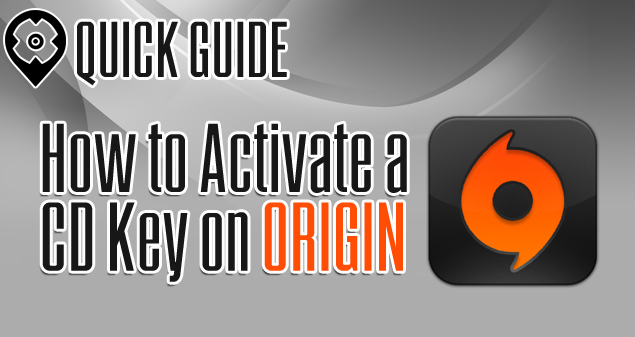
Got an Origin CD key but not sure how to activate it? Let this Quick Guide help you, and you’ll be playing your game in no time!
Click Here to Download ORIGIN for PC
- First, you need to download the Origin application.
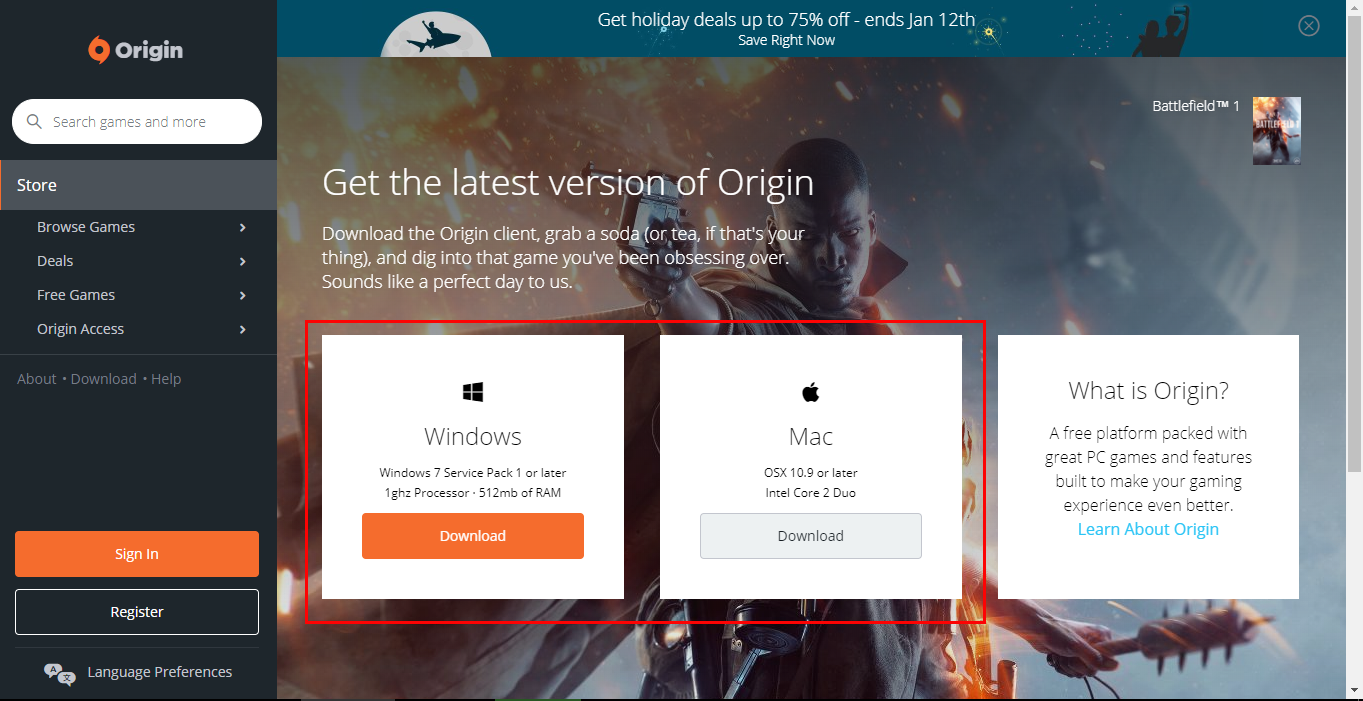
2. Once you have downloaded and installed Origin, you will need to enter your email address and register a password to create an account (provided you don’t have one yet). Run Origin and you will be prompted to enter the username and password you created.

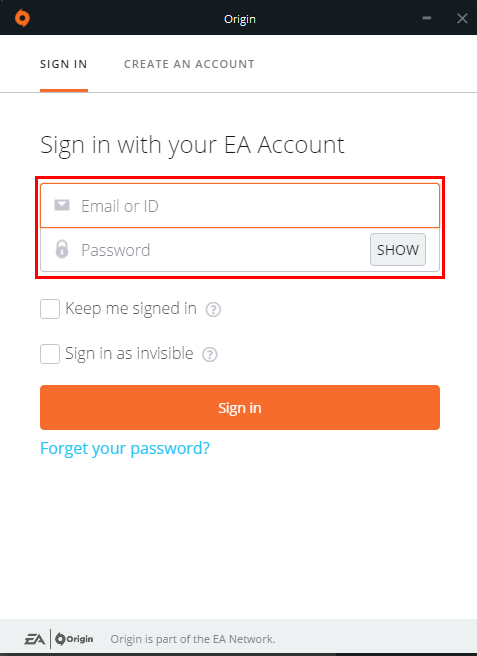 3. Once the application loads, select ‘Origin’ from the top menu and ‘Redeem Product Code’.
3. Once the application loads, select ‘Origin’ from the top menu and ‘Redeem Product Code’.
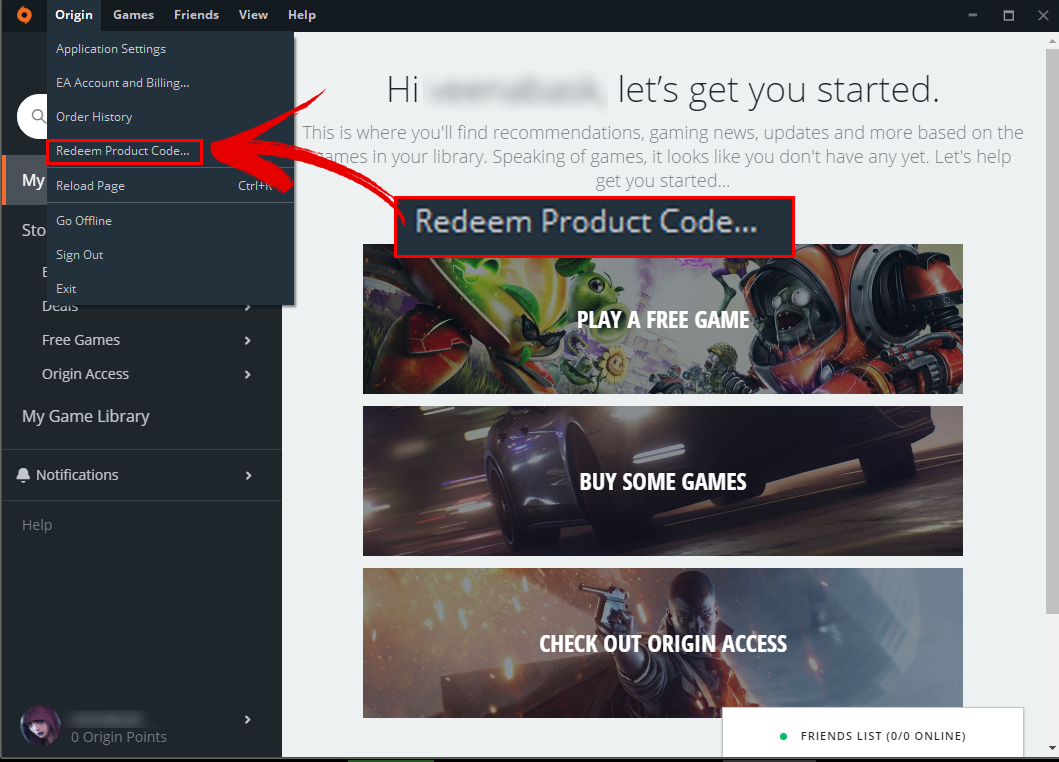
4. You will be prompted to type the Origin CD key in. If you have purchased a code from one of the stores listed with us, your CD key will either be sent to you through your email, or on your online account in the store’s website. Type the code into the dialog box exactly as it appears on your email. A prompt will come up showing you the game you’ve bought as well as a brief summary and the languages that will be available. Hit on ‘Next’ to move on to the next step.
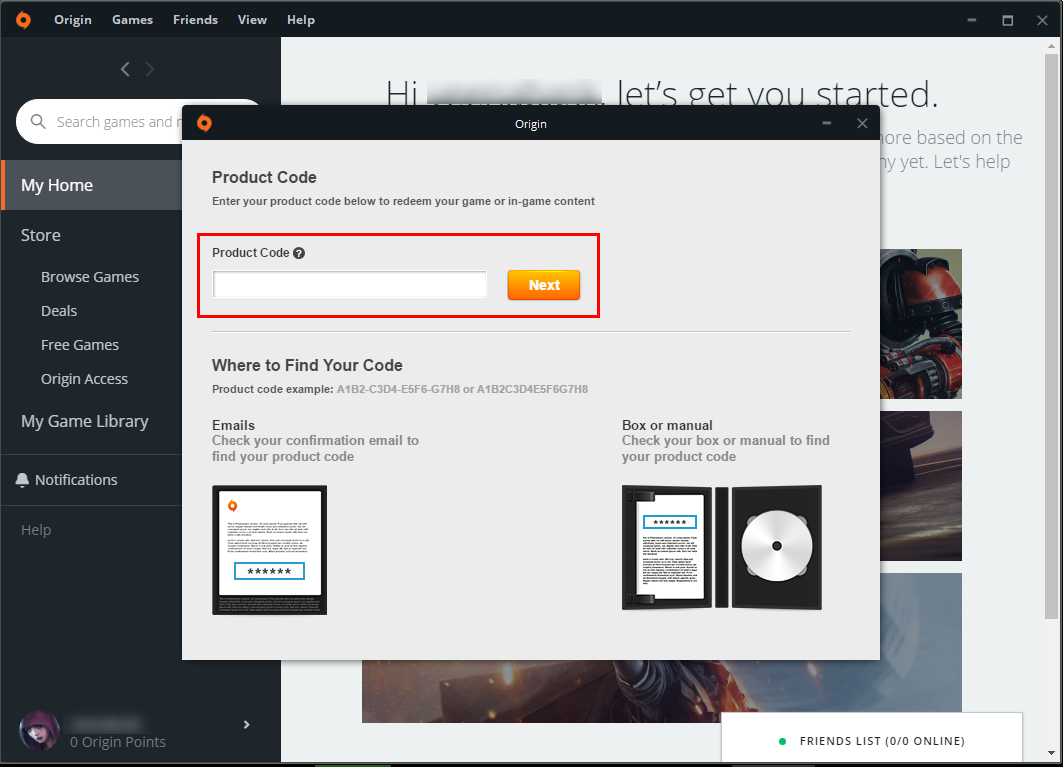
5. The same box will come up again, but now confirming that your code has been redeemed. This means your game will now be available to download. You will then see the game you have just activated in the ‘My Games’ tab. Continue following the instructions until you reach ‘Download’.
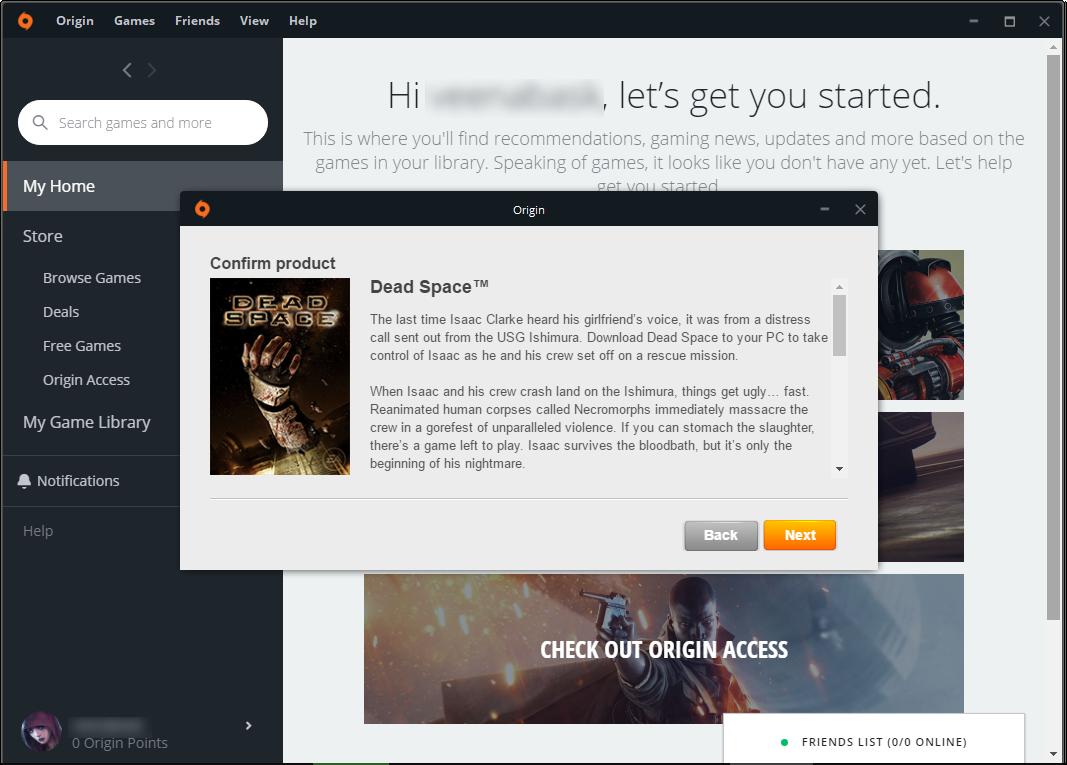
That’s it! Have fun with your game!
For more information about ORIGIN, click HERE











the things on this site is really help full for use all i just want to say thanks to the makers
My favorite games are from origin, I love playing games made by EA. Especially Fifa. Origin is the best
ORIGIN still hits number one in all sites of games ..that explanation will help us much..thank u guys
Thank’s allkeyshop for helping us to know everything about origin
This sure is helpful , especially for new users like me . Really appreciate it