
How to Activate a Uplay CD Key
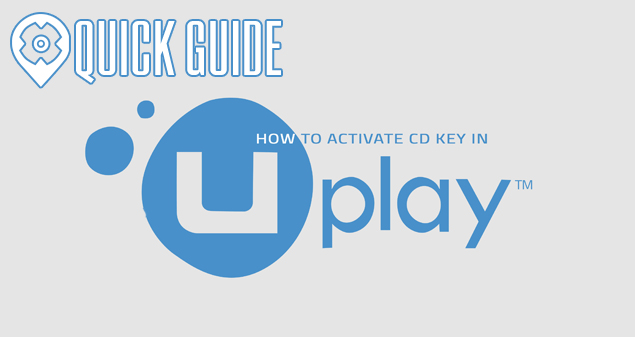
Ubisoft games can be redeemed and downloaded in the UPlay client. Follow these steps to activate your CD key on Uplay.
Click Here to Download the Uplay Client
1. Download the UPlay client from the official Uplay website or click on the link above. If you already have it installed skip to step 3.
2. Double click on the downloaded file and follow the installation instructions.
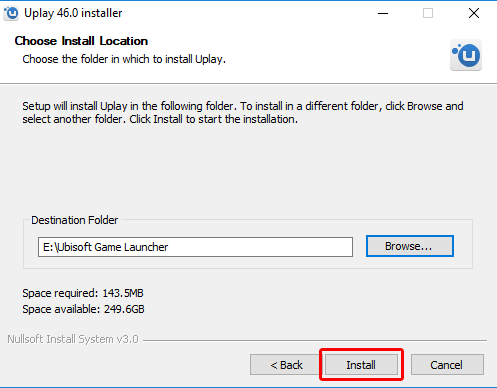
3. Log in to UPlay with the Ubisoft account you would like your game added to, or create one if you still don’t have one.
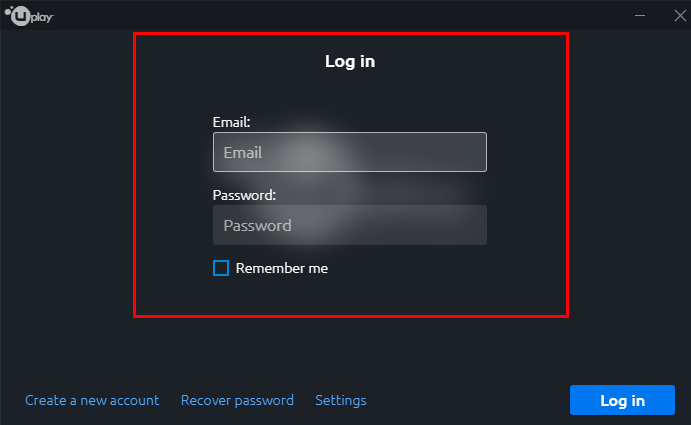
4. Click on the “Activate a Key” icon.
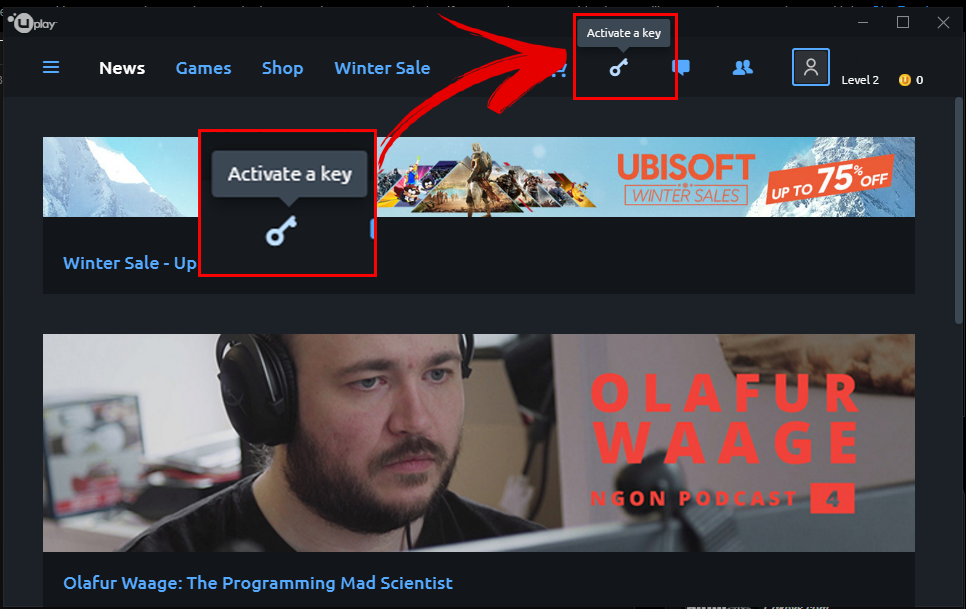
5. Enter the CD Key in the designated area.
6. Select “Activate”
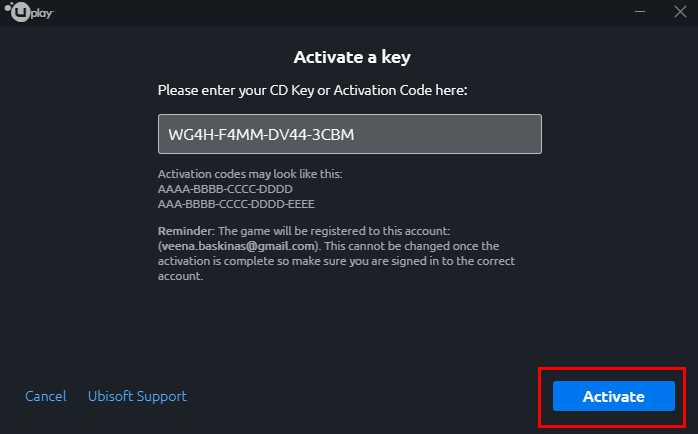


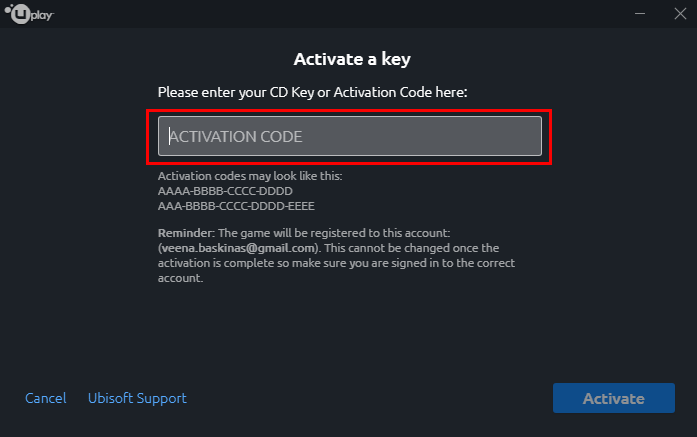









Where do I find the activation code though? I downloaded UNO and it says it requires activation code but i don’t know where it is
Hello Random,
you can always find the activation code at your email, once you have purchase it from a
store.
Best Regards,
Elchristiano
Allkeyshop Support team
I’m having a VERY tough time figuring out how to activate my “CD key” after I downloaded “Far Cry 3” from steam. I tried contacting and calling Ubisoft support and they did not answer. I’ve tried everything. The code will not send to my email, I need guided support from someone who works for Ubisoft on the phone, PLEASE. If anyone can help me please do so. Thank you.
Hi Kaedin, Steam is different from Ubisoft. If the game is Steam then you need to contact the Steam Support.
how could i get a activation key for the farcry primal game that i have downloaded from the ocean of games please help me to find out the activation key
Hi nikhil, please contact the Customer Support of Uplay on : http://store.ubi.com
We won’t be able to support you more than this, for better support, contact their customer service, they have the tools to check your account. 🙂
where is my activation key? I have installed uplay from official site and download assasins creed 3 for free of monthly offer.But I haven’t any activation key.After setup when I try to play it in offline its show me to activate it? what should I do now? Need help from uplay employers.Thanku
Hello Shaon, please contact the Customer Support of Uplay on : http://store.ubi.com
Are you sure you added the game to your library from the Uplay Application? We won’t be able to support you more than this, for better support, contact their customer service, they have the tools to check your account.
this site is very good and Realy helpful once aggain… good work